I'm a huge fan of the to-do list.
Call me old-fashioned, but there is something incredibly gratifying about making a little box, writing a task next to it, and crossing it off upon completion. Here is my work to-do list for this week:
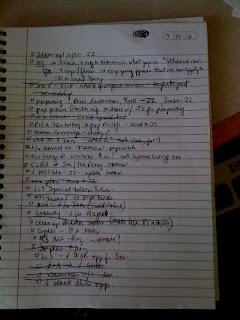 |
| Why I cross out the whole line instead of just putting a check in each box, I'll never know... |
Now, some productivity gurus suggest organizing your list into subsections (e.g., Work/Home/School; Project A/Project B; Calls to make/Emails to send/Letters to write; and so forth). I disagree--that's too much work and your list will quickly become a mess!
Instead, I keep a running to-do list for work at the office, and make a home to-do list only as needed, usually on the weekends when I have lots of errands to run and personal projects to complete. Thus, the lists don't get organized by type of task, but rather the task will fall onto one of two lists: the one at work or the one at home.
The key is really to use the list actively, crossing items off upon completion and adding new tasks as they arise. In fact, the golden rule is to honor the to-do list or it's worthless.
Prefer a 21st century method of to-dos? Here are some options and my personal thoughts on them:
1. The Tasks module in Microsoft Outlook
To be fair, I didn't use it long enough to discover all of Tasks' functionality, but for some reason I felt it was more work to enter a task into Outlook than it was to just write it down. The deadline feature is great, but to me, it all felt like enough of an extra effort that I couldn't keep it up.
An alternative in Outlook: Add urgent to-dos to your Calendar so that you will get pop-up reminders about it throughout the day. Going back to the Golden Rule, though, you have to make sure to honor and complete whatever tasks you put into your calendar! "Dismissing" the task will be detrimental as once the next business day starts, you run the risk of forgetting all about the task.
2. Remember the Milk
This service played a critical role in my wedding planning. My husband and I would add tasks on an almost-daily basis, setting deadlines, assigning each task to a specific person (read: him or me), and tagging each task so that we could view our to-dos by category (e.g., reception, ceremony, photography, entertainment, attire, etc.). We could both access it from anywhere. The best part: it's free! The iPhone app does cost money, though.
3. Jott
To describe this simply, Jott transcribes to-dos for you on the go. This free service assigns you a phone number. You call it. It asks you what you want to jott. You tell it, and tell it where to send your jott. It will transcribe your words into an email, text, add it to your electronic list (such as Outlook or Remember the Milk), and more. A couple of years ago, I used this for a few months and found that the transcription was generally quite accurate. Ultimately, though, because I was only using it to jott reminders to myself, I found it more efficient in the end to call my work voicemail and leave myself a message with the reminders. A quick glance at their website today, however, reveals greatly expanded functionality--including jotting your Twitter updates, having your RSS feeds/news read to you and apparently much more!
Finally, if you want to read up on to-do lists and productivity, I highly recommend David Allen's Getting Things Done. And he's built an organizational fiefdom here if you end up wanting more GTD!
How do you track your to-dos?

No comments:
Post a Comment